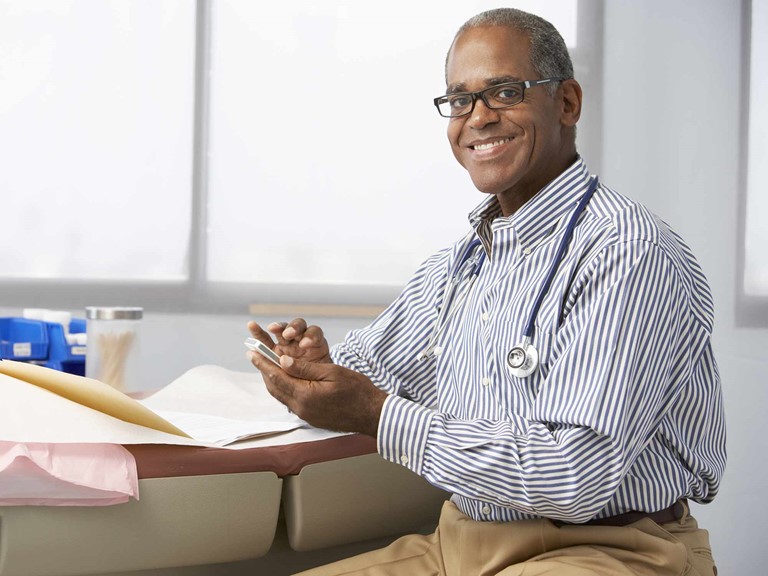
NIBSS e-Billspay
This is an online, real-time platform that facilitates the payment of bills via cash deposit, cheque and direct transfer. It ensures instant credit of payments and receipt of collections on behalf of Billers/Merchant onboarded on the platform.
AVAILABLE CHANNELS
The eBillsPay platform currently accepts payments through the following electronic channels provided by banks.
- Internet Banking
- Corporate Internet Banking
- Bank Branch
PROCESS FLOW
All transactions originate from the sender’s bank and terminate at biller’s bank. The flows are as follows:
Internet Banking Channel:
- The customer logs in to his bank’s Internet Banking Application.
- Under the menu section, they click on NIBSS e-Bills Pay Link.
- Selects the Biller from the list of signed up Billers.
- Biller/Merchant’s unique form is displayed for the customer to fill.
- A confirmation page is displayed for customer to confirm his details and the amount to be debited from his account.
- Upon confirmation, customer is debited by his bank and a credit request is originated and sent via NIBSS Instant Payments (NIP) to the Biller’s bank account.
- For billers with billing system (where integration has been done), customer account is automatically notified and updated.
- For billers without billing system, alerts (SMS or email) are generated and sent to such billers.
Bank Branch Channel:
- A customer walks into any branch of his banks and request for an NIBSS e-BillsPay service.
- The customer can either pay using cash, transfer or same banks Draft/Cheque.
- The Branch Teller performs the required customer authentication check.
- Tellers Selects the Biller/Merchant from the list of signed-up Billers.
- Biller/Merchant’s unique form is displayed for the Teller to fill.
- Customer is debited by his bank.
- A credit request is originated and sent via NIBSS Instant Payments (NIP) to the Biller/Merchant’s bank account.
- For billers with billing system, customer account is automatically notified and updated.
- For Billers/Merchants without an ERP (billing system), Alertz (sms) or email is sent to such Billers/Merchants.
Billers/Merchants without billing system, alerts (SMS or email) are generated and sent to such Billers/Merchants.
FEATURES
On-Line Real-Time transaction reporting
Payments can be made to any Biller as long as the Biller is signed onto the NIBSS eBillPay service and with the assurance that the Biller would receive value in real time mode.
Inter-Bank in nature
This service leverages the NIBSS Instant Payment (NIP) platform that all banks have connected to. As a result of this, there is seamless and straight-through processing from the initiation point to the beneficiary.
Based on Bank Account Numbers (Non – Card)
Unlike other payment services that require the use of cards, NIBSS eBillsPay is based on Account numbers of bank customers.
Authentication is done by Sending Bank
By virtue of the Sending Bank being the source of transactions, authentication (determining that the customer is who he claims he is) is done by the Sending Bank.
Biller Notification
The service provides a means of notifying Billers of payments made by customers via SMS or online real-time using the NIBSS Payment Gateway.
Commercials:
- Set up fee: Nil
- Fee per transaction: N100 (paid by biller or payer)
BENEFIT TO BILLER (Merchant)
- Seamless payments from any bank in Nigeria real time via the bank’s branch, Corporate Internet Banking & Internet banking platform.
- Instant value
- Authentication
- Biller notification via a login portal; SMS & E-mail or a direct integration to the biller’s system
- No limit on the transaction value.
- Captures unique identifier(s) for reconciliation of invoice related transactions
SIGN UP PROCESS
A Biller (“The Customer”) will need to provide the following;
- A duly executed NIBSS e-Bills Pay Application form
- The NIBSS e-BillsPay Agreement
- A letter specifying any customization requirement. (Optional).
- An interface to validate where all forms of validation can be sent to. This includes all the fields to be returned upon successful validation (Optional).
- Provide all fields to be returned for notification of successful payments and XML structures for web service methods, description of special terms and codes, web service field description, error codes and other technical details to be included as necessary (Optional).
PROCESS FLOW
All transactions originate from the sender’s bank and terminate at biller’s bank. The flows are as follows:
Internet Banking Channel:
- The customer logs in to his bank’s Internet Banking Application.
- Under the menu section, he clicks on NIBSS e-Bills Pay Link.
- Selects the Biller from the list of signed up Billers.
- Biller/Merchant’s unique form is displayed for the customer to fill.
- A confirmation page is displayed for customer to confirm his details and the amount to be debited from his account.
- Upon confirmation, customer is debited by his bank and a credit request is originated and sent via NIBSS Instant Payments (NIP) to the Biller’s bank account.
- For billers with billing system (where integration has been done), biller's account is automatically notified and updated.
- For billers without billing system, alerts (SMS or email) are generated and sent to such billers.
Bank Branch Channel:
- A customer walks into any branch of his bank(s) and requests for NIBSS e-BillsPay service.
- The customer can either pay using cash, transfer or same banks Draft/Cheque.
- The Branch Teller performs the required customer authentication check.
- Tellers Selects the Biller/Merchant from the list of signed-up Billers.
- Biller/Merchant’s unique form is displayed for the Teller to fill.
- Customer is debited by his bank.
- A credit request is originated and sent via NIBSS Instant Payments (NIP) to the Biller/Merchant’s bank account.
- For billers with billing system, biller's account is automatically notified and updated. For billers/Merchants without billing system, alerts (SMS or email) are generated and sent to such Billers/Merchants.
Contact us today
Email: zenithdirect@zenithbank.com, call 0201-278-7000, 0700ZENITHBANK or visit the Zenith Bank branch closest to you.
 Nigeria
Nigeria  Ghana
Ghana
 Sierra Leone
Sierra Leone  Gambia
Gambia  United Kingdom
United Kingdom


